Here are resources to help Georgia’s Medicaid and PeachCare for Kids® members and communities prepare for annual eligibility checks.
Be ready – take charge of your family’s Medicaid and PeachCare for Kids® coverage.
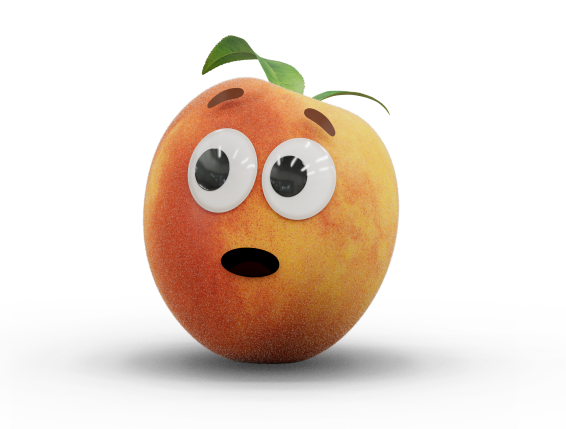
Medicaid renewal is the review of an existing member’s continued eligibility. Both Medicaid and PeachCare for Kids® require renewals every 12 months.
Every Georgia Medicaid member must respond to requests for required information in a timely manner.
Every case will be reviewed by the state of Georgia in the weeks before a member’s annual renewal date.
What Should You Do to Prepare for Medicaid renewal?
Your annual renewal process will begin when you receive a letter in the mail or email about 45 days before your renewal deadline. You’ll also receive a reminder about 15 days before your deadline (e.g., if your renewal deadline is May 31, you will receive your first letter on April 16 and a reminder on May 16).You can also find your renewal deadline by logging into your account at gateway.ga.gov.
The letter states that your renewal window has begun and provides a renewal form and instructions for updating or submitting your documents by your deadline. This may mean you need to upload pay stubs or other materials.
No matter how you choose to complete your annual renewal application, just make sure you do it by the deadline assigned to your case.
You need to submit the renewal form and complete the steps listed in your notification letter or email as soon as possible to help avoid a potential gap in your coverage.
Please note that you can’t renew early. You must wait until you receive your letter—only then does your renewal window open. The letter will have details including your case number and your client ID. Make sure you keep track of your client ID; it will be important throughout the renewal process.
Once your renewal window has begun, you have several options for completing your renewal:
It’s up to you how you complete your renewal, whether online, in person, or by phone.
The best way to access information about your Medicaid coverage and other benefits is through the Gateway online portal at gateway.ga.gov.
When you visit the Gateway login page, you’ll see three buttons on the right sidebar:
You may have already used gateway.ga.gov to apply for or manage Medicaid, SNAP, TANF, MA, CAPS, or WIC benefits.
Do not click apply for benefits while you’re waiting for your Medicaid eligibility to be verified; you already have coverage.
Update your contact information:
To update the contact information listed in your Gateway account in-person, you can visit your local Division of Family & Children Services office. To find your local office and its hours, simply visit dfcs.ga.gov/locations.
Create a Gateway account:
*If you don’t have an email address or a phone number, you can still create an account; but providing that information will make it easier for you to access your account in the future. If you ever need to retrieve your Gateway User ID or reset your password, you can either answer security questions or call the Customer Contact Center at 1-877-423-4746.
If you need extra help completing all the steps for your Medicaid renewal, you can appoint an Authorized Representative. An Authorized Representative is someone who is legally allowed to assist a Medicaid or PeachCare for Kids® member continuously throughout the renewal process. This can be a family member, friend, or provider.
How to add an Authorized Representative to Your renewal case:
NOTE: Even if someone has your medical or legal power of attorney, they still have to become an Authorized Representative in order to be allowed access to help you with your Medicaid renewal.
Once your Medicaid annual renewal window has begun, follow the instructions listed in the notification letter or email you received. It’s important to submit your renewal form and any requested documents as soon as you can to help avoid a potential gap in your coverage.
Once your renewal window has begun, you have several options for completing your renewal application:
How to complete your renewal from your Gateway account:
What happens after I’ve submitted my renewal information?
Your case will be assigned to a Case Manager, who will review your renewal application within 30 days and make a decision.
NOTE: If your documents are submitted late (after your renewal deadline), the Case Manager will still review your documents within 30 days, but your coverage will be suspended during that time.
Possible renewal outcomes:
Depending on the reason for the termination of your coverage, a couple of things can happen:
You will have 30 days from the date of denial to request a Fair Hearing and potentially get your coverage retroactively reinstated. Fair Hearings are handled through the Office of State Administrative Hearings (OSAH). You can visit their website at osah.ga.gov for more information. Their job is to help resolve disputes between the public and state agencies. And as an independent entity, OSAH ensures state agencies act in accordance with approved laws, rules and regulations.
What to do if you want to dispute your denial decision
For a more in-depth look at the Fair Hearing process, check out this informative video. If you still have questions, check out the FAQs.
By: Dr. April L. Hartman
To help parents support their family’s well-being during the fall and winter months, Dr. April L. Hartman shares her thoughts and advice on how to keep kids healthy this season. Dr. Hartman, who is a board-certified pediatrician and has been in practice for over 20 years, says, “Staying healthy starts with a few simple habits that can make a big difference.”
