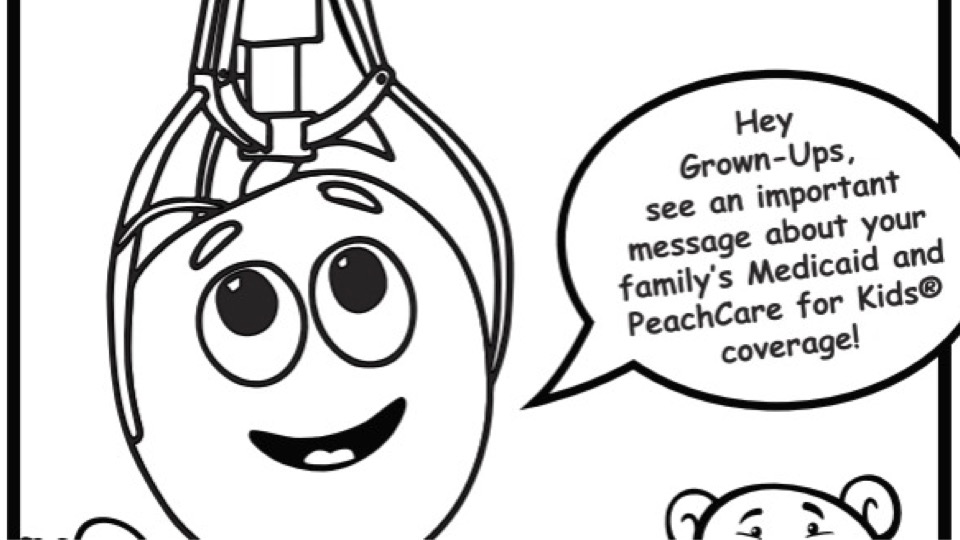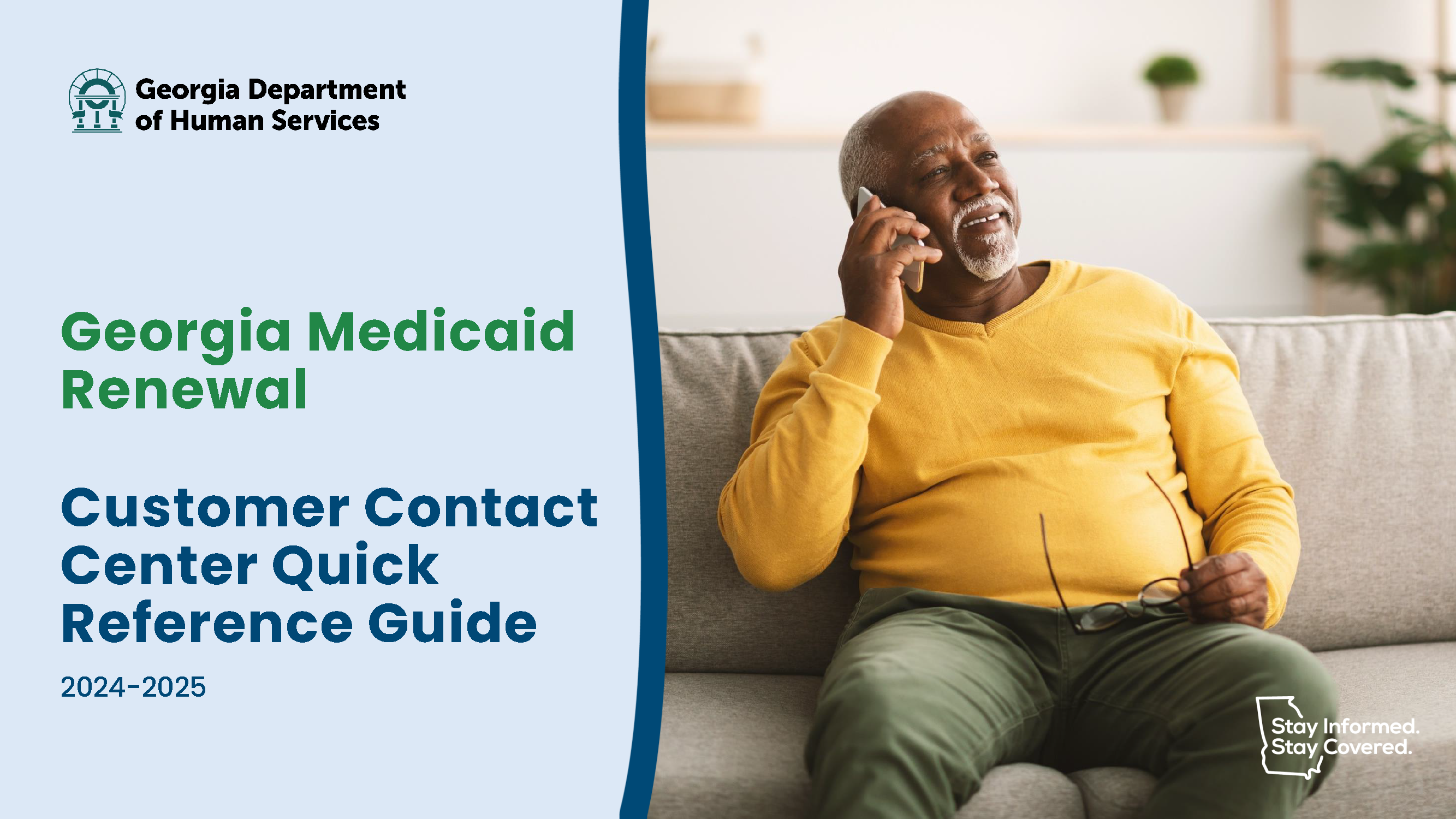Medicaid and PeachCare for Kids® Members During with Annual Renewal
Partners and providers play a critical role in helping Medicaid and PeachCare for Kids® members navigate the renewal process. Here are several ways to support individuals and families before, during and after their Medicaid eligibility is checked.
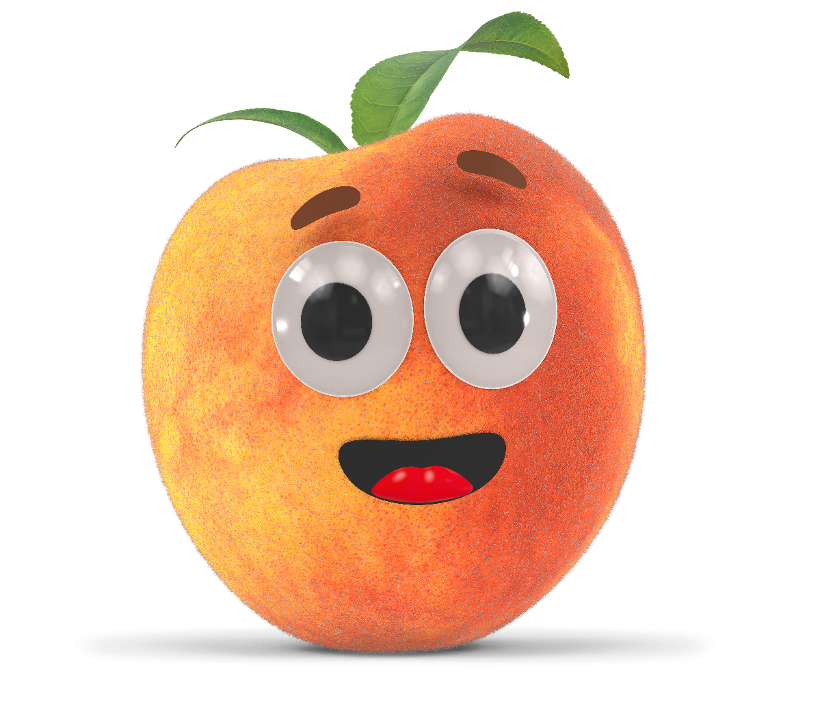



To assist a Medicaid member during renewal, you must register to be an Authorized Representative through the Georgia Department of Human Services (DHS). Once registered, Authorized Representatives can provide continuous assistance to Medicaid members throughout the renewal process, participate in benefit reviews, receive important notifications, and more.


Delores needs an Authorized Representative. She is 74 years old, has a disability, and has Medicaid benefits. Delores adds her son Daniel as her Authorized Representative so he can assist her.
To do this, Daniel creates an account in Gateway. Once he logs in, he is able to link his Gateway account to hers. Delores and Daniel check Gateway and find that her renewal date is July 31.
In early June, Delores receives her renewal letter. She and her son learn she is still eligible for Medicaid and her benefits will renew for another year. Delores does not need to do anything else. Her annual renewal process is complete.

Marcus is 18 years old and receives PeachCare for Kids® benefits. Marcus recently graduated and moved to a new apartment, so he visits his local library to use the free self-service benefits kiosks to log into Gateway to update his address.
In early June, Marcus receives an official email telling him he is aging out of his PeachCare for Kids® coverage and that his coverage will expire on his 19th birthday, which is July 31. He has time to review the Marketplace and select a new plan, so he won’t have a gap in coverage.
Marcus looks at the Marketplace offerings and is able to find and sign up for a similar health care plan to the one he had with PeachCare for Kids®.

Alicia is 34 years old and has two school-aged children. She checks Gateway and finds that her renewal date is July 31.
In early June, Alicia receives a renewal email, as well as a letter that explains she must provide proof-of-income documents so she can complete her family’s annual renewal. Alicia immediately submits her family’s renewal form and income documentation in her Gateway account.
About a month later, Alicia receives an email and letter informing her that she and her children are still eligible for Medicaid and PeachCare for Kids® and their coverage has been renewed for one year. Alicia’s renewal process is complete. Alicia adds a reminder in her calendar about her renewal deadline for the upcoming year so she can be prepared.

Taylor is 23 years old and has a 9-month old daughter, Mia. Taylor delivered Mia under Medicaid coverage and is 9 months postpartum. Her pregnancy Medicaid coverage lasts through the 12-month postpartum period, which expires in three months, on her baby’s first birthday. Taylor must complete the renewal process for both herself and Mia before their coverage expires to be determined eligible for continued Medicaid coverage.
In June, Taylor receives a letter from the state of Georgia letting her know that her renewal window has opened for her Medicaid benefits and that she must provide proof of income documentation. Taylor requests paystubs from her employer and takes them and her filled renewal form to her local DFCS office where she submits her paperwork. She is given a T-number confirming that her renewal application has been received.
Several weeks later, Taylor logs into Gateway and inputs her T-number to check the status of her renewal. She discovers that her and Mia’s Medicaid coverage has been renewed for another 12 months. Their Medicaid renewal process is now complete. Taylor adds the new renewal deadline to her phone’s calendar to help remind her to be prepared for the following year’s annual renewal.